Why choose a portable handheld printing device?
Choosing a portable printing device offers unparalleled convenience and versatility. Its lightweight, portable nature coupled with high cost-efficiency enables on-the-spot printing on various items. This presents an exceedingly cost-effective solution, particularly beneficial for small and startup enterprises. By liberating businesses from fixed setups, these devices facilitate flexible use across production sites, offices, or warehouses, significantly saving time and operational expenses. This adaptability and affordability empower businesses to meet dynamic market demands efficiently, fulfilling specific product identification and customization needs. Ultimately, opting for a portable printing device not only saves costs but also enhances competitiveness by offering an agile and cost-effective printing solution.
Who needs to use a portable printer?
Portable printers are designed to cater to a wide array of users across various sectors, offering convenience, mobility, and flexibility. Key groups that can benefit from using a portable printer include: Manufacturing and Warehousing,Logistics and Transportation,Packaging Industries,Food and Beverage Industries,Construction Industries,Retail Sector,Healthcare Sector
Portable printers are thus an essential component for any industry or individual requiring quick, reliable, and flexible printing solutions, particularly where traditional printing is not an option.
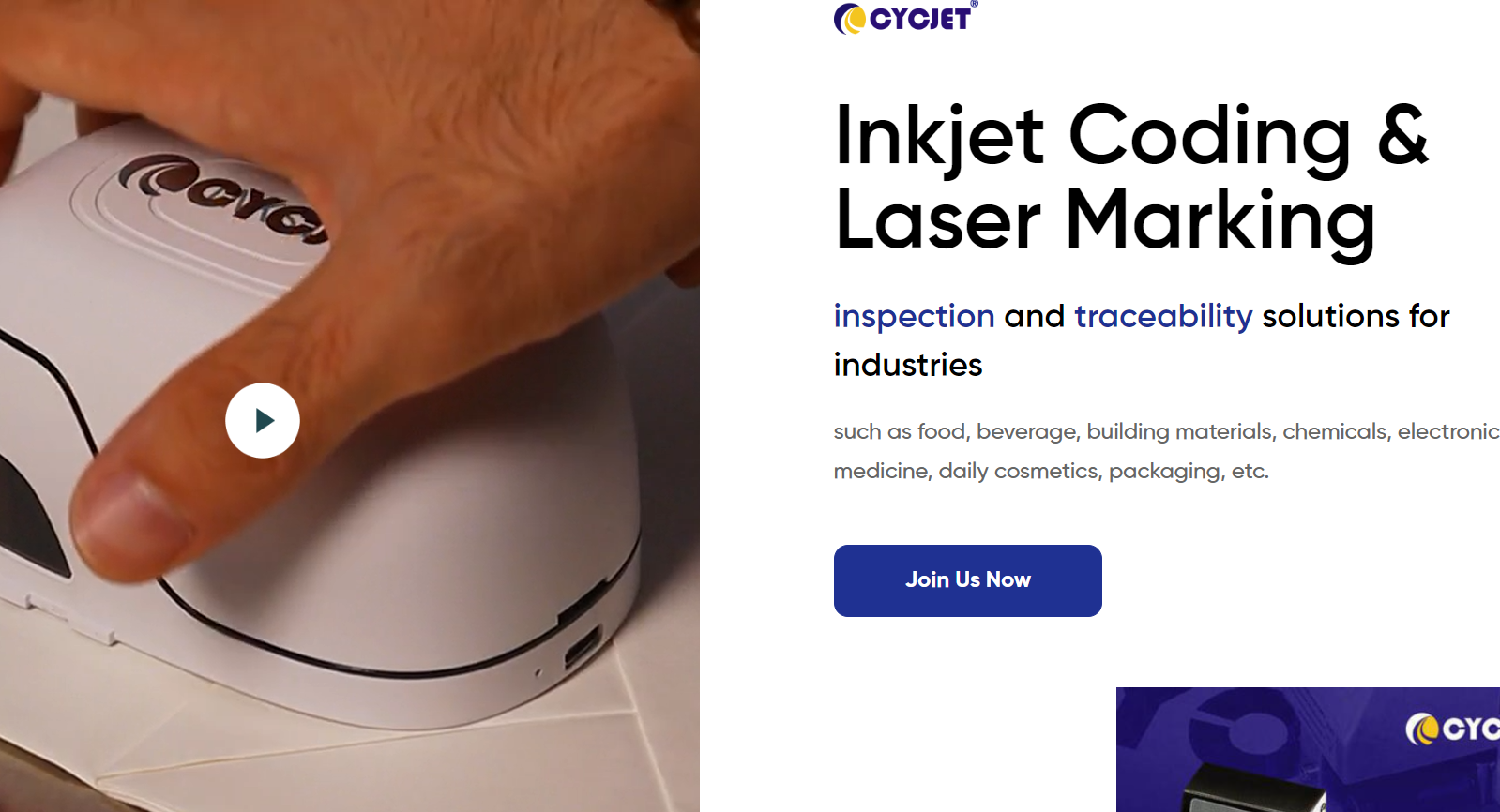
How to use a CYCJET portable handheld printer when first get it?
Setting up your handheld portable printer involves a few straight forward steps. Here's a quick guide to get you started:
1. Charge Your Printer
Before using your printer for the first time, make sure it is fully charged. Connect the provided charging cable to your printer and plug it into a power source until the battery indicator shows it's fully charged.
2. Install the Ink Cartridge
Open the cartridge compartment following the directions in the user manual. Insert the ink cartridge securely and close the compartment. Ensure that it clicks into place to avoid any printing issues.
3. Perform a Print Test
Conduct a test print on a piece of paper to ensure the ink flows smoothly and the printer functions correctly. This step verifies that the handheld printer and cartridge are properly aligned and ready for use.
4. Adjust Print Settings
After the initial print test, you can adjust the print settings based on the result to better align with your specific needs. This includes modifying the print resolution, direction, grey level, and print mode among other settings. Adjustments can be made directly via the printer’s touch screen, allowing you to fine-tune the output until you achieve the desired quality and effect.
5. Prepare the Object to be Printed
Ensure the object you want to print on is clean, dry, and positioned correctly. Depending on the object's shape and size, you may need to adjust its placement for optimal printing.
6. Edit Content to be Printed
You can edit the content directly on the printer’s touch screen or create your content on a computer and save it to a USB drive. If using a USB drive, ensure the content file is in a supported format (JPG, PNG, BMP, CSV), doesn’t have any blank space in file name and adheres to the printer's size limitations.
7. Insert USB Drive and Print
If you're printing from a file, insert the USB drive into the printer. Select the correct file and confirm the settings meet the printer’s format and size requirements.
8. Start Printing
Depending on the nature of the object, choose to use the assisting tools provided:
For more detailed instructions or troubleshooting, contact CYCJET customer support. We will provide additional guidance and help ensure your printing experience is successful.
Why choose CYCJET?
By choosing CYCJET, you are selecting a partner who is not just a manufacturer but a pioneer in the field of handheld inkjet printing technology. Our dedication to quality, innovation, and customer satisfaction makes us the ideal choice for your handheld printing needs. At CYCJET, quality is paramount. Our products undergo rigorous testing to ensure they meet the highest standards. This commitment to quality means you can rely on our printers for durability, efficiency, and precision in every print job.With a team that boasts nearly two decades of industrial experience, CYCJET combines expertise with a deep passion for the inkjet printing industry. This wealth of knowledge is reflected in every product we create, ensuring they are crafted with precision and care. CYCJET printers are designed to cater to a wide range of applications. From date, lot, and batch coding to part marking and repackaging, our printers are equipped with versatile features to handle diverse printing needs. Whether it's for industrial, commercial, or personal use, CYCJET handheld inkjet printers offer the functionality to suit your specific requirements. Understanding that each customer has unique needs, CYCJET offers in-depth product integration and customization. Whether it's hardware design, software development, or ink formulation, we tailor our products to fit your specific printing demands. You can now buy Cycjet printers from Cycjet online shop now.